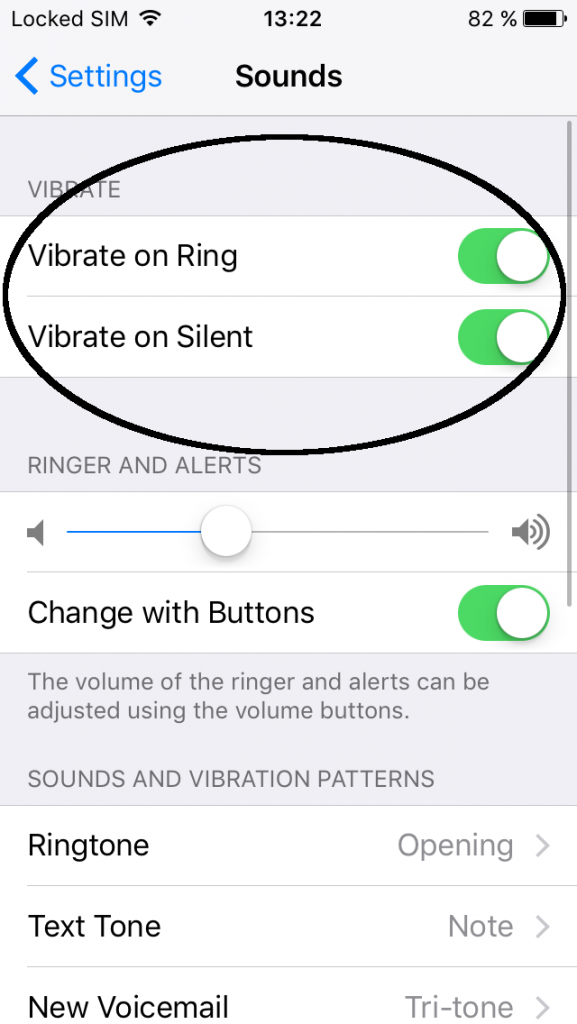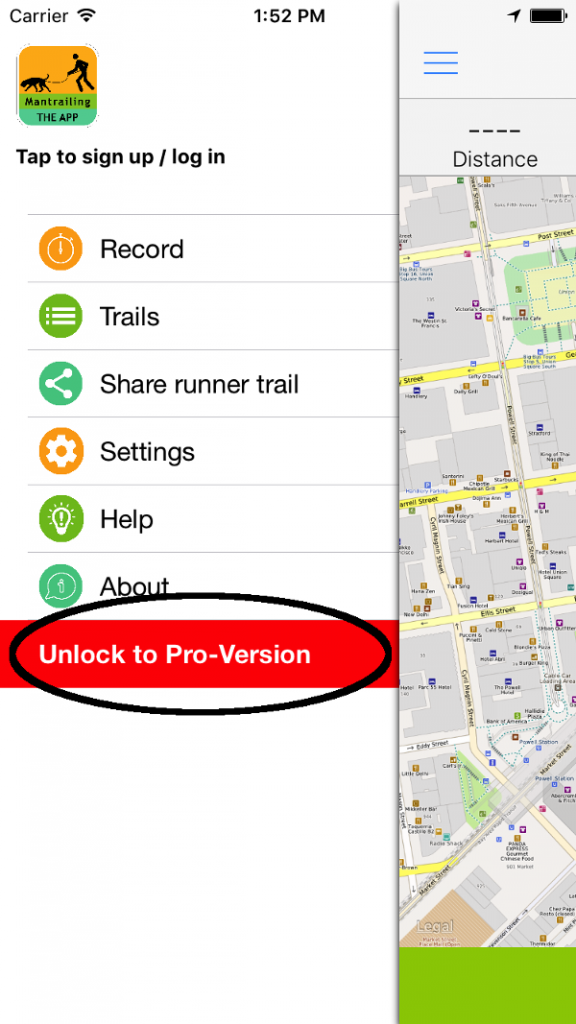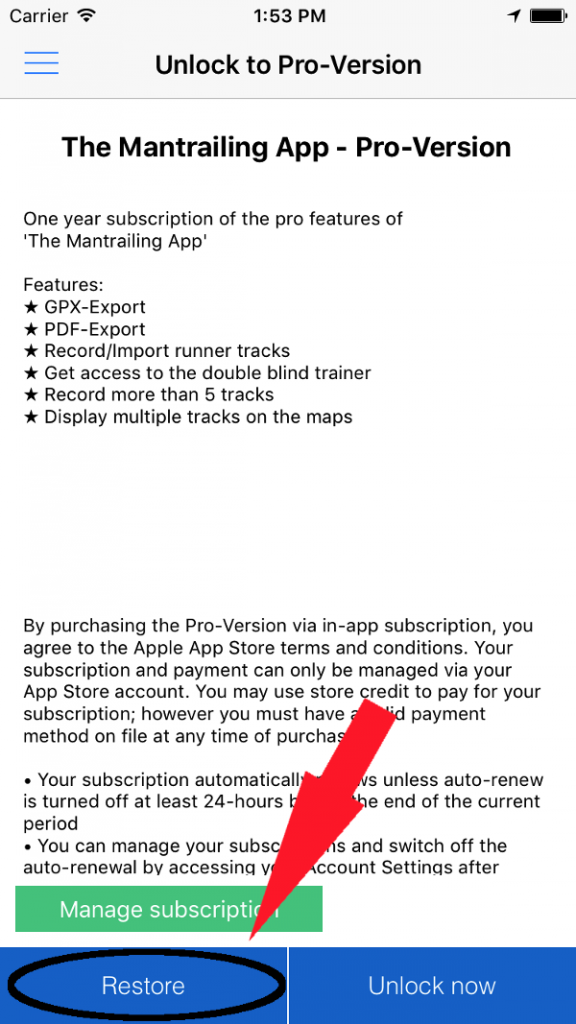How can I activate the Background App Refresh?
If the Background App Refresh cannot be activated, you first have to activate it for the device in general.
1. Open your device settings and select ‘General’
2. Select ‘Background App Refresh’ further down in the list
3. Select ‘Background App Refresh’ again and select the option ‘Wi-Fi & Cellular Data’. If this option is not available just enable ‘Background App Refresh’
4. Navigate back, locate ‘The Mantrailing App’ in the list and activate ‘Background App Refresh’